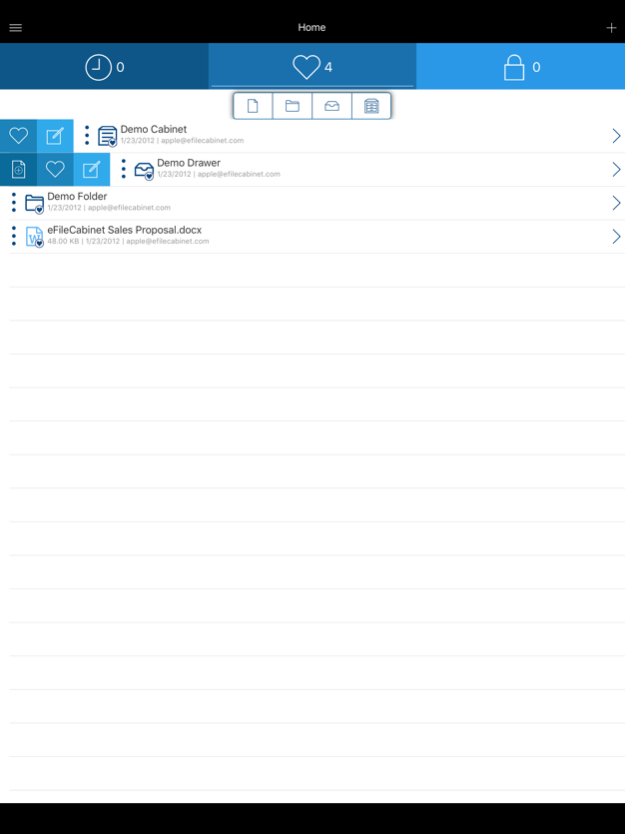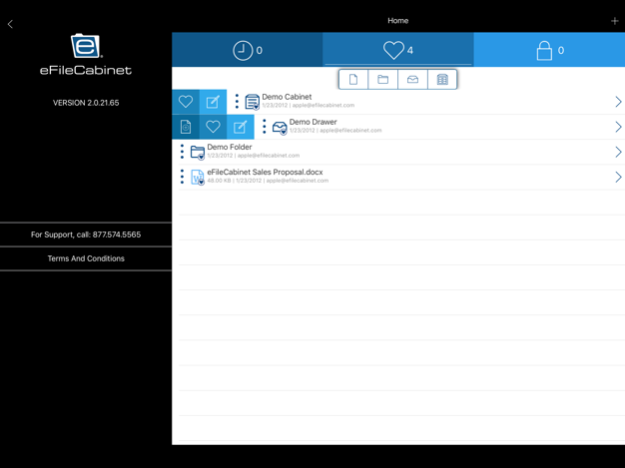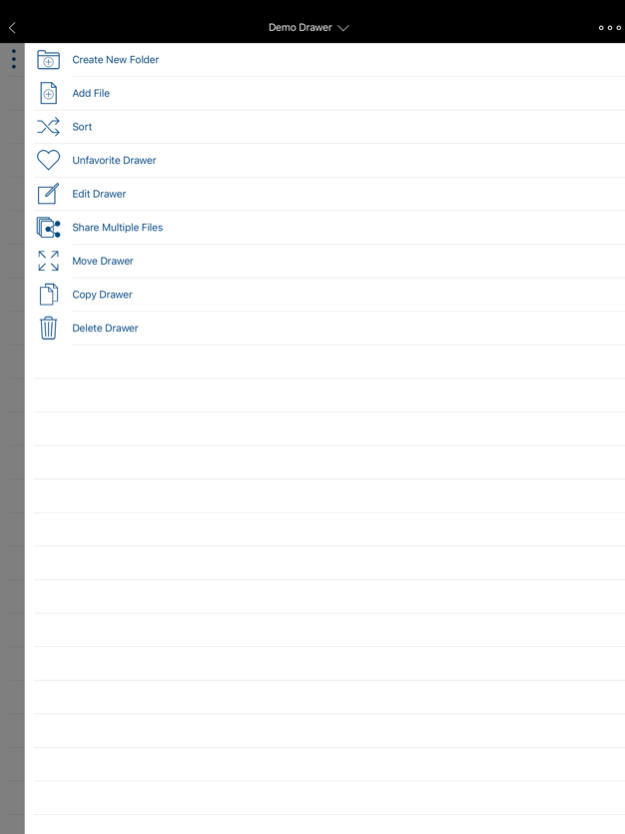eFileCabinet Online 2.0.39
Free Version
Publisher Description
eFileCabinet Mobile App for iPad and iPhone
eFileCabinet is an electronic document management system that allows you to upload documents, photos, and videos and access them anytime, anywhere. Access all of your data in the fastest and most secure way possible through our mobile technology. You can revolutionize the way you do business as everything in all of your filing cabinets is accessible on your device. Simply log in to your eFileCabinet account to capture, protect, manage, download, share and print files without typical file size limitations. With the eFileCabinet Mobile app, you can instantly access everything stored in your eFileCabinet account, plus benefit from advanced mobility, security, and a smooth user interface.
With the eFileCabinet Mobile app, you can easily pull up important documents while on the road without taking up valuable storage space on your mobile device. Your office becomes wherever you are, and you can safely and securely share files with colleagues with a simple swipe of your finger.
Features:
•Access all files stored in your eFileCabinet account.
•Super fast access speed.
•Preview files before downloading.
•Download and open documents in other apps.
•Upload documents from other apps.
•Share multiple files via email, or with multiple SecureDrawer Users.
•Photograph documents with mobile camera and upload –no scanning needed.
•Upload images of iOS as PDFs.
•Print your files from your mobile device.
•View file size for each item you download.
•Connect and share with eFileCabinet Express and SecureDrawer
Dec 21, 2022
Version 2.0.39
Fixed an issue where files could not be previewed when connected to Rubex Private Cloud.
About eFileCabinet Online
eFileCabinet Online is a free app for iOS published in the Office Suites & Tools list of apps, part of Business.
The company that develops eFileCabinet Online is eFileCabinet Inc.. The latest version released by its developer is 2.0.39. This app was rated by 3 users of our site and has an average rating of 2.7.
To install eFileCabinet Online on your iOS device, just click the green Continue To App button above to start the installation process. The app is listed on our website since 2022-12-21 and was downloaded 193 times. We have already checked if the download link is safe, however for your own protection we recommend that you scan the downloaded app with your antivirus. Your antivirus may detect the eFileCabinet Online as malware if the download link is broken.
How to install eFileCabinet Online on your iOS device:
- Click on the Continue To App button on our website. This will redirect you to the App Store.
- Once the eFileCabinet Online is shown in the iTunes listing of your iOS device, you can start its download and installation. Tap on the GET button to the right of the app to start downloading it.
- If you are not logged-in the iOS appstore app, you'll be prompted for your your Apple ID and/or password.
- After eFileCabinet Online is downloaded, you'll see an INSTALL button to the right. Tap on it to start the actual installation of the iOS app.
- Once installation is finished you can tap on the OPEN button to start it. Its icon will also be added to your device home screen.